As digital natives, students take photographs all of the time. Tapping into using these skills is an incredible way to encourage experimentation through photo-editing. Snapseed is a free and easy to use App that will transform students’ initial photographs into dynamic images in a few simple steps.
Add definition with HDR-Scape
The HDR Scape filter creates dream-like imagery, exaggerating both highlights and shadows. The different strengths of this effect can generate striking images and enhances the overall picture quality. For exploration in other media, the HDR tool will define the colours and details in images, which makes it easier to work from when students develop drawing or painting work from their own photography.

Create Atmosphere
Use the Grunge and Retrolux tools to add atmosphere. Students can explore these tools to consider how the effects change an image in order to complement the concept and message they are trying to convey with their work. For example, exploring the settings to create something that gives a dark and sometimes uneasy atmosphere through the Grunge effect. Students enjoy using this particular filter to add texture which can support their focus on definition in pencil and pen studies – a contrast to sometimes overly smooth pencil work. As an alternative, the Retrolux filters can add an element of the classical; softening edges and create a sense of ethereality.

Explore Monochrome
To consider monochrome imagery, the Noir tool allows students to experiment with contrast and grain. Other Apps often only have about 1 or 2 black and white filters, but this tool helps to add some more choice to the work. Snapseed offers a range of black and white filters with a variety of different intensities for you to choose from. For example, the filter h01 is an intense filter that accents the tone with dark shadows, however the filter fo2 is a lot lighter to show more detail in an image, which may be better for large scale pencil work.

Combine layers with double exposure
Using layers is important within many artistic media. The double exposure tool allows students to create more seamless images and is incredibly useful for topics linked to distortion, or when trying to present contrasting themes in an image. It allows easy layering of similar images to create a sense of movement, or conflicting emotions. It is definitely a student favourite!

Explore formal elements…and experiment.
By far the most common and easiest tool to use: the crop function. Using this tool allows you to create a dialogue around effective composition, especially considering the use of negative space and the rule of thirds, all with a simple grid overlay. Taking these images and using the ‘Tune Image’ feature encourages students to explore even more of the formal elements, with easy adjustments to hue, saturation, brightness and contrast. The app has such a wide range of functions that it is easy for students of all abilities to experiment and play.
If you’ve enjoyed this post on 5 things your students can try with Snapseed but have had success with other aspects of the App, please comment below.



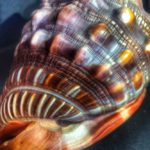

Leave a Reply