Using Showbie for art lessons is a solution for online learning. I have found Showbie is the perfect platform for art teachers as for each child you can see a progression of their work within the assignments that you create. It is intuitive to use and I’ve started to use it in more and more ways.
I know many art teachers are facing the challenge of students not submitting work. There is nothing you can do about that. It is not your fault. Your school needs to support you in this situation. The ideas below are what you can do to support students who are able to access the internet and who do want to keep making progress.
Post Your Lesson Objective
Organise yourself and your students by posting your lesson objective in Showbie for each lesson. I always post them in the discussion section for a class, so that they are always in the same place. If your students can’t connect on Zoom or are using Showbie and nothing else, the task will be there for each lesson. This is especially useful if you have classes where some are at home and some are in school or if you suddenly discover students have been sent home. It also means you have evidence that students have all the information they need to make progress.
Students Upload Progress Every Lesson.
In my blog post on Zooming Art Lessons, I wrote that I train my classes to upload their work at the end of every lesson, even if it is not finished. Showbie is ideal for this. Once your students learn this is your expectation, it means if they are at home or in class, they need to make progress.
What did they learn last lesson?
It’s a rabbit to pull out of hat for any lesson. Getting them to write what they learnt last lesson makes a focussed start to the next lesson and a good discussion point. Every student has to write something, so it’s a great way for you to assess their understanding.
What do they plan to achieve this week?
For older students who are pursuing an independent course of study, asking them to give themselves a target for the week is an excellent idea. You know yourself you are much more likely to achieve something if you give yourself a target. Make them have a separate task for in lessons and for homework. I do this every Monday for the next Monday.
Class Discussion – Respond to an Artwork or Image
You can use the ‘Class Discussion’ section in Showbie for a given class to analyse an artwork. Upload an artwork/image that you would like your class to discuss. Analyse the artwork/image in groups in the classroom or individually at home. Make sure every student responds in Showbie to a specific question at the end of the of discussion.
You can also read about some helpful strategies for using Zoom here.
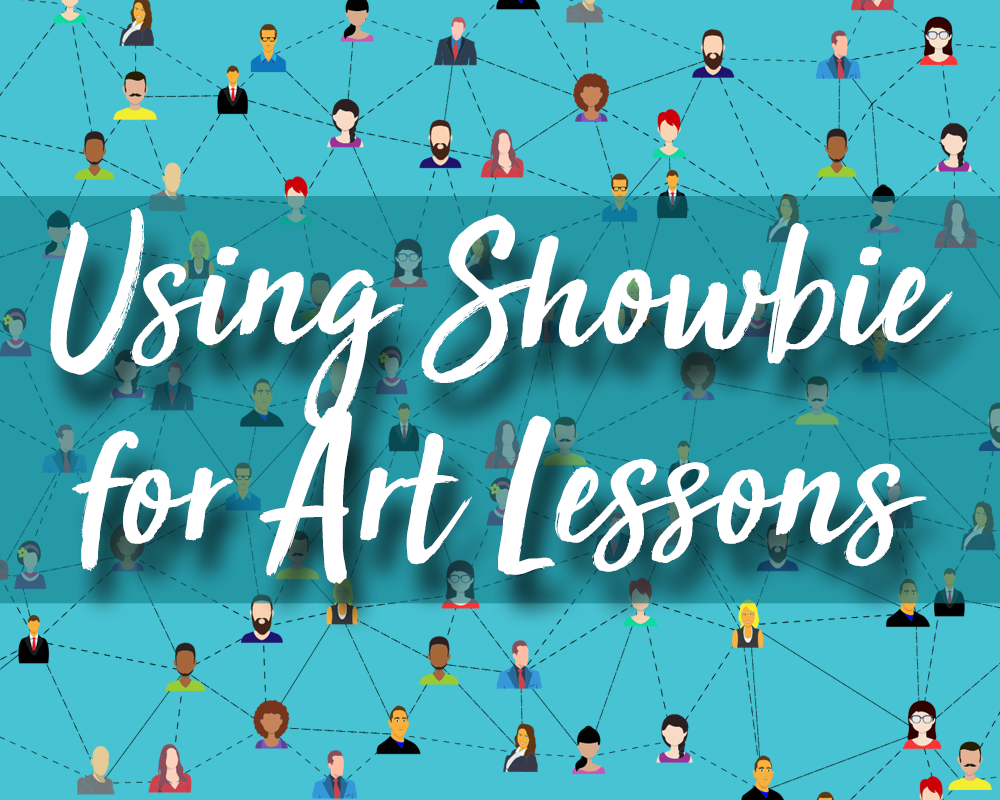
Leave a Reply