Zoom Art Lessons present a whole new challenge for teachers. I can’t think of a subject more difficult to teach using Zoom than art. Additionally, I can’t think of another subject where more one-to-one teaching usually goes on. Seeing student work as it progresses is essential for us to be able to help. If we don’t, all our assessment is going to be summative and that would be like going back to the dark ages.
Many of us have had no training to teach online. We’ve had to feel our way and experiment. I certainly didn’t think it would be going on for this long. These are some of the things I do that have been helpful.
Setting out your rules.
Of course, your rules have to be in line with your school’s rules. Hopefully, your school has issued some sort of home learning protocol for students. You need to make it clear to students what your expectations are, just like you would in the classroom. I explain to students that:
- I will be asking questions and needing to see work throughout the lesson so they must stay live all lesson.
- They must have their video on so I can see they are working.
- They will be uploading their progress, however small, at the end of every lesson to google classroom or Showbie or whatever you use.
Viewing Their Work
If you were in school you would be easily and frequently seeing their work (under normal circumstances). In a zoom lesson or across 2 lessons, make sure you see every student’s work live. Keep a note in your planner of who’s work you have seen. Ask them to hold their device above their work so you can see it. The class will learn that at any moment you may ask to see their work. If you haven’t done this before warn them at the start of the lesson.
Demonstrating by Sharing a Screen
I use a gooseneck iPad holder that I bought online. You can get one on Amazon.com or Amazon.co.uk It means I can effortlessly turn my iPad to view my hands demonstrating the activity. You just use the share button in zoom and choose the camera. It also means my iPad is always at eye view as I don’t take it out of the iPad holder, so I don’t get a neck ache from looking down at an iPad all day. We need to look after ourselves!
Zooming Art Lessons Staying Live
I don’t want a student to get to the end of the lesson and think that they could have completed the lesson without me. I try to interact with as many students as I can. Change the activity partway through the lesson or do something as simple as asking them to look up a definition for an art vocabulary word and add it to their art glossary in their sketchbooks. Or, show them other students work or an artist’s work. Use some of that enthusiasm that you show in the classroom.
Creating a Virtual Seating Chart
A new feature of Zoom is to be able to create a virtual seating plan. Both you and the class can see it. You can easily drag and drop tiles and rearrange the order students appear in your gallery view. This view gets locked (if you wish) and students don’t change places as they come and go. I think this is especially useful if you are getting to know a new class or want to go around the ‘room’ in a particular order.
Mixing it Up
Once your students have got used to your rules, you may wish to alternate lessons so that sometimes you stay live all lesson, and sometimes you are live for the first 15 mins and the last 5 mins. If you don’t want to re-zoom at the end of the lesson you will be asking your students to upload their progress to Google Classroom or Showbie at the end of the lesson. It is essential that you see the progress they have made every lesson.
Break Out Rooms
Zoom lets you create small groups that are ideal if you would like your students to discuss a topic. There is an excellent video here which explains how they work. You can easily join any group to check they are doing as you have asked. Why not use a break out room to let students analyse an artwork or when you are first introducing an artist? To make sure you get students really engaged, tell them that as soon as they leave the breakout room they will be uploading a written response to google classroom or Showbie or whatever platform you use.
Hybrid Teaching & Zoom Art Lessons
Hybrid teaching is where you have some students in the classroom and some at home. This felt like an impossible task to start with, but the solution I have found is to teach everyone like they are at home even if they are in the classroom. This means the students in the room join the zoom too, and you demonstrate through zoom. Students in the room need to have their audio off or you get a terrible feedback sound. It takes a bit of getting used to, but I think we have all got good at accepting change is these ever-changing times.
Chasing Missing Work
One of the challenges of online learning is chasing missing work. The work I set is not optional. Some students innocently forget to upload it. I remind student’s every lesson to upload their progress and it’s essential that they know that if they don’t upload it, I will chase them for it. In the first instance, I would send a reminder email. If that didn’t work, I would copy in their form tutor and state in the email that their form tutor has been copied in, to help remind them to upload. (This is useful if there is a wider issue of a particular student not handing in work.) You need to find out what your school wants you to do if work is still not forthcoming and to follow their sanction system.
I’d love to hear about the strategies you are using to make your zoom art lessons a success for your students. Please comment below.
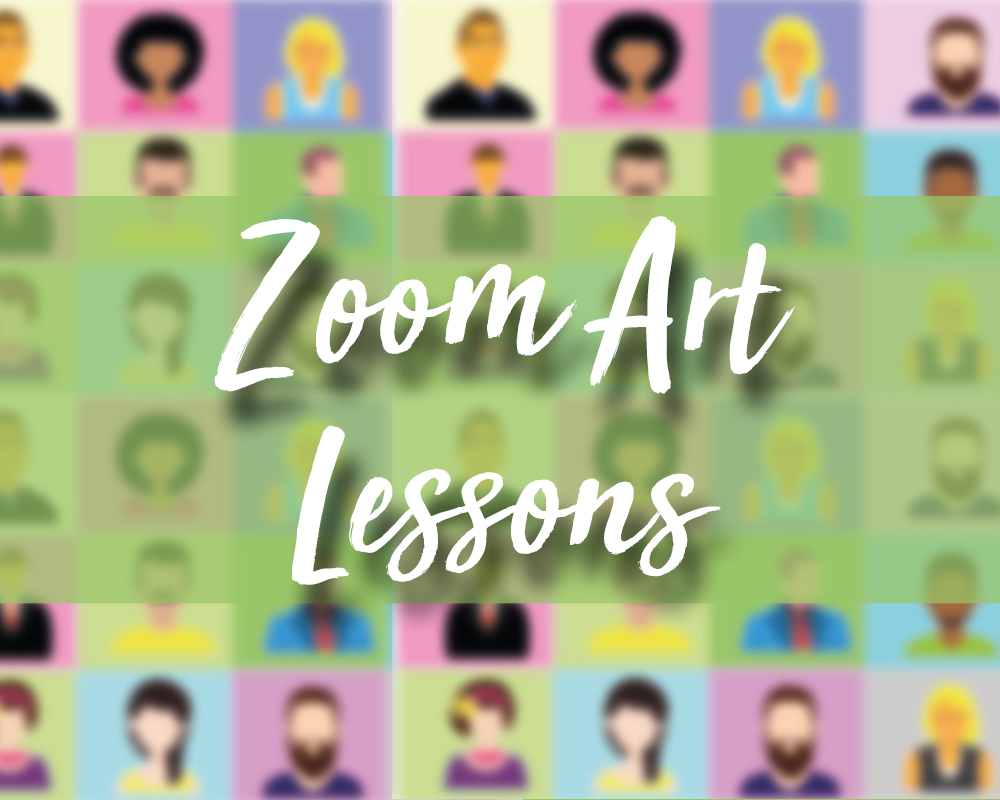


Leave a Reply