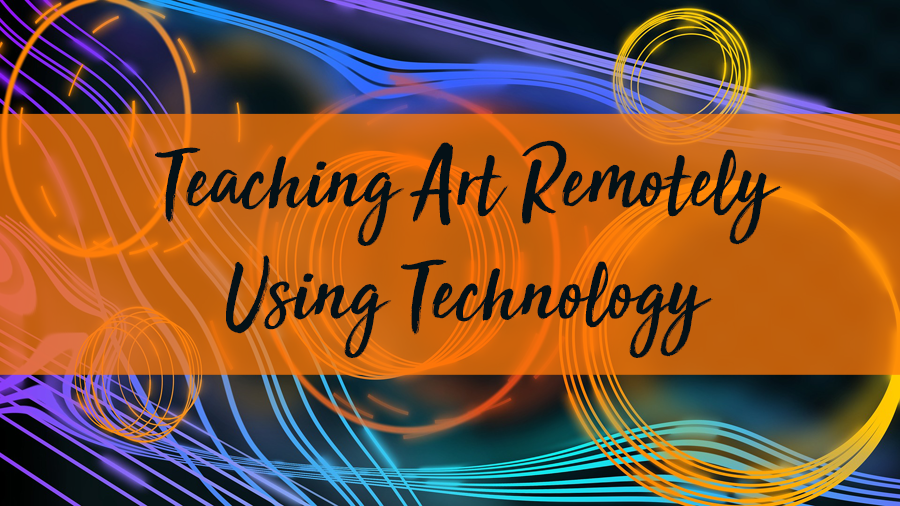
Teaching Art Remotely – Using Technology
Using Apps
The students at my school have iPads. Having looked at the choice of apps I decided to use the Zoom conferencing app and an app called Showbie.
Why zoom?
Zoom is easy to use and allows you to see, at a glance, which students have logged on. You simply need to email students your meeting ID so they can connect with you. Whilst I am isolated some students are logging on in the classroom and some students are logging on from home. They can ask you a question any time in the lesson.
Top tip: If you have lots of students in the room trying to connect from their iPads, there is terrible feedback. What you need to do is ask one student in the classroom to connect with you and you speak your instructions through that one iPad.
TOP Tip 2: Insist that your students turn off the video and only use the audio. This is because seeing each other’s faces causes much excitement. As the host of the meeting you also have the power to turn off their video.
With my GCSE and A level students I chose who I wanted to speak to first. The video was mainly off but they could turn it on and turn the iPad around to use the camera to show me their work and discuss it. I could also make a quick sketch of an idea and either do the same or photograph and email the sketch. With the pressure of the GCSE 10 hr exam possibly next week, I also scheduled lunchtime Zoom meetings, asking students to get into pairs and connect with me and discuss work. This made it possible to give more students the help they needed before the exam.
Why Showbie?
Showbie allows you to create different folders of work for students to access. Other Apps can also do this but Showbie also allows you set a deadline and students can submit work. For art lessons, I am asking students to photograph their work at the end of the lesson and upload it so I can see their progress. If students are mid-way through a piece I have asked them to take a photograph at the beginning of the homework time or lesson and at the end, and then put both photos in a word document and upload that. Ha ha! No escape, they will make progress!
You can of email instructions. This is especially easy if you can email a whole class through your school management system. However, you cannot get students to submit work this way as the system would crash with all the weighty traffic. This would be a disjointed way of operating.
Using Websites
I’m lucky that I have this website. I’ve been able to create pages with stage-by-stage art activities. I already had pages such as ‘100 Things to Draw’ and ‘Colour Theory’ to direct students to. It’s easy to send a link through email or an App. You can make a free website in minutes using platforms such as Wix or Squarespace. You don’t even need to buy a URL, just use the free URL that these platforms provide. Here are two activities I’ve made to send to my students:


There are lots of ideas in the blog post below for teaching art remotely. Many of which don’t involve technology!


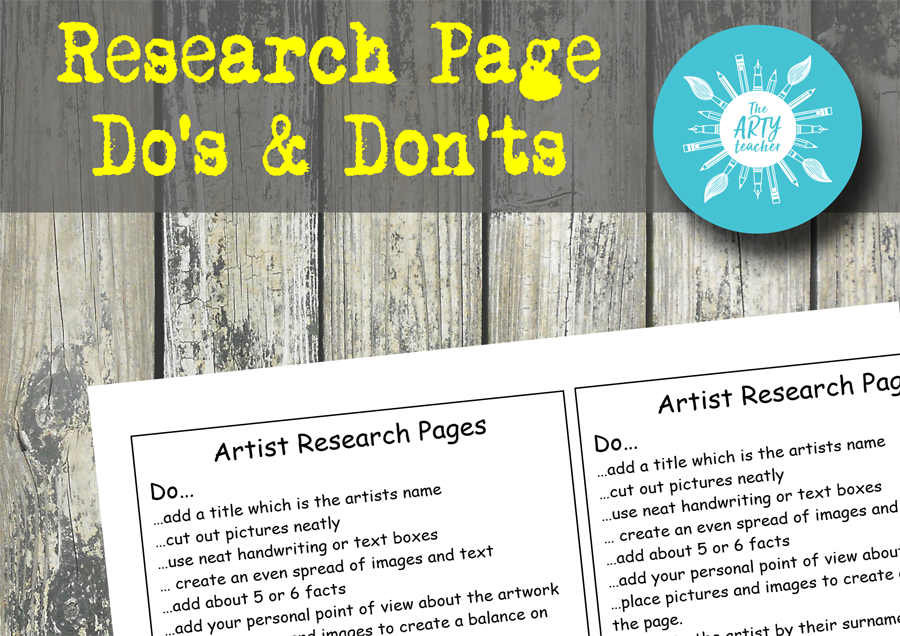


You guys are the best xxx So helpful. You have made my life easier. From a classroom teacher to Visual Arts is very different therefore all your resources and support AMAZE’s me. THANKS AGAIN
Sarah, Thank you for your kind words. I’m pleased to hear my website has made your life easier.
When you use your phone do you have your phone on the Zoom pointing at your hands and also your laptop on ? I’m not getting how to do both>?
I start the meeting on my PC or lapton, join the meeting from my phone as well, and then have the phone on a tripod pointing at my hands. I make sure the setting are set so anyone can share the screen, so my phone can be big on the screen for students.
Hope that helps. Sarah
Hi Sarah, this article was really helpful thank you. I have been teaching art online for a while by sharing pre-recorded content but am about to go live. When you use your laptop and phone do you have any particular microphone settings to avoid feedback between the two devices? Thank you
Hi Clare, I’m pleased to hear you found this helpful. Just make sure that the audio is off on one of the devices and then there will be no feedback. Good luck with your online teaching.
Hello! I’m teaching my first remote drawing class next month, and this is enormously reassuring. Thank you for this.
Hi Amy, I’m glad you found this useful. Good luck with your first remote class!
Dear Arty teacher , I am Yinka a teacher in Lagos Nigeria, Thanks for sharing these ideas, these have given me ideas to get my students engaged remotely (particularly with the improvised media shared) alongside the proposed topics I intend teaching them in the incoming academic session.
Hi Yinka, Thanks for your comment. I’m pleased to read that this blog post has given you some ideas. We’re all having to think creatively about teaching at the moment.
How do you monitor, comment, instruct, review, and see what the student is accomplishing? Is there a way to reverse
the desktop as is done in Skype?
I teach photo editing using Photoshop and Lightroom… Other than Skype i haven’t found a way to interact with the student so that they can see the technique, use it and then allow me to see the results…
Suggestions?
Thank you… very nice work. Barry Weiss
I use zoom to connect to students every lesson. I also use Showbie and at the end of every lesson students have to photograph and upload what they have done. It’s a great way for me to monitor their progress. (I’ve had to train them to upload every lesson!) If I want to demonstrate I join my own zoom meeting using my phone. I have my phone in a tripod facing down onto my desk where it shows my hands demonstrating something.
In Showbie you can type a comment to give students feedback.
There are lots of screen recording software choices that you could use to create demonstrations, but this isn’t something I do. I hope this helps. Sarah
Hi Arty Teacher, I am a retired art teacher myself. I left the best occupation on the planet 4 years ago and am an artist now. But now that we are in the middle on the pandemic, things have changed. I have 4 great-nieces/nephews that have been struggling to learn at home. They will not return to the classroom in the fall and I volunteered to teach art to them. Two are on the other side of the country and two on on the other side of town As I taught high school art, what advice would you give me, please, to teach elementary-aged kids? I want them to be successful, I want them to learn and I want them to want them coming back because it was enjoyable. When I taught, I had a huge variety of students, SPED, 9th through 12th grade, engaged vs taking up a seat, etc. I am proud to say that most of my students had a positive experience. I had to adapt lessons for each learner. Part of the territory. Thank you for your response.
Hi Serena, Thank you for your comment and good luck with teaching your great-nieces and nephews. Elementary art is not my area of expertise as I teach students age 11 – 18, although some of my resources would work for the older elementary age children. I’ve learnt so much about online teaching since lockdown and like all art teachers, I’ve had to learn as I go. If I were teaching young members of my family I would let them take the lead and make a suggestion each and do both ideas with both children. They might like the look of my shadows art lesson which you can see here: https://youtu.be/mszBOwiHrls
I hope this helps.
Hello – your site is amazing and you have taken to virtual teaching like a duck to water. What equipment (besides a laptop) do you utilize to teach art…do you have a tripod, light, microphone? I look forward to hearing from you.
Hi Rita, Thank you for your kind comment. When I’m teaching I just use a laptop. When I’m making videos I use my phone and a tripod. I don’t use special lighting but I make sure the room is well lit. I don’t use a microphone but I make sure the background music is quiet enough. I hope that helps. Sarah
Thanks for this post…it’s really helpful for someone like me whose just understanding the ropes of teaching online! I wanted to ask you…do you connect your phone video to your zoom so that you can switch between you talking to your students and the video where you’re showing them how to do something on paper? Im sort of confused about this part….or does one just keep moving the laptop around?
Hi Shivani, Thanks for your comment. I host the zoom meeting on my laptop but can also connect my phone or iPad (as if I was joining the meeting like a student) if I want to demonstrate something. You have to make sure the host (laptop) has enabled all people to share their screen. I hope that helps.
You are such a joyous lady… cheers from California!
Thanks for your kind words Christopher 🙂
Thank you for sharing this resource at this time. Generous and greatly appreciated!
A pleasure Rain 🙂
Amazing project ideas and instruction!! Thank you so much for sharing. These truly are crazy times, especially when trying to teach are remotely.
You’re welcome!